Tuning Into Spotify's Deepest Secrets: Elevate Your Listening Adventure

When you think you've seen all that a popular app has to offer, there often lies a treasure trove of underutilized features and shortcuts just beneath the surface. Spotify, the global giant of music streaming, is no exception. Delving into the diverse capabilities of Spotify can transform your sonic journey from ordinary to extraordinary. In this exploration, we'll unfold some intricate features, ingenious playlist management tactics, and quality enhancements that many users may overlook.
Mastering the Art of Playlist Perfection
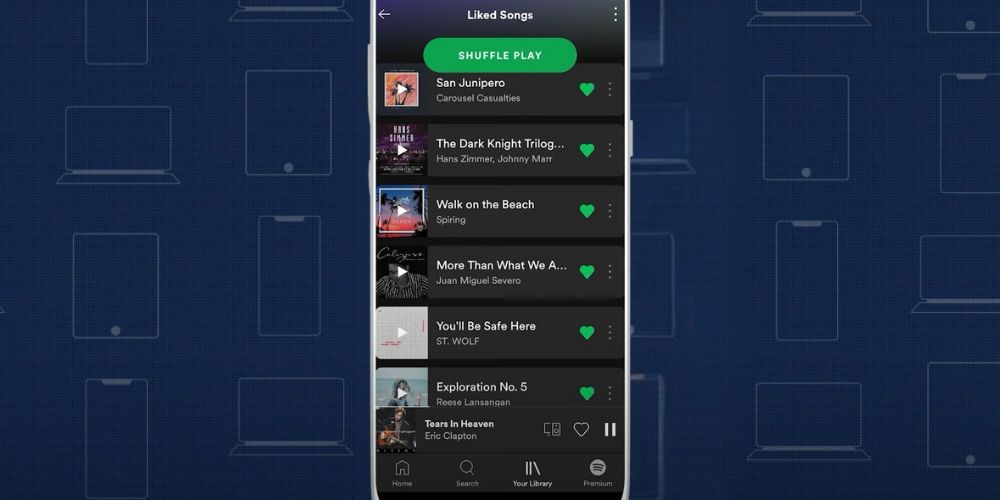
Playlists are the beating heart of Spotify, pulsating with every rhythm and beat designed to match your mood and occasion. But did you know that there are more layers to playlist crafting than simply adding your favorite tracks?
- Collaborative Playlist Magic: Create a shared vibe by turning any playlist into a collaborative project. Right-click the playlist and select 'Collaborative Playlist' to let friends add their musical tastes into the mix.
- Organize with Folders: Keep your musical collections neat by creating folders. Right-click 'Playlists' on the desktop app and choose 'Create Folder' to categorize your tunes.
- Recover Lost Playlists: Did you accidentally delete a playlist? Go to your online account page, look for 'Recover Playlists,' and resurrect your lost symphonies.
Unearth the Potential of Spotify's Audio Settings
The quality of your audio can drastically affect how you enjoy music. Spotify offers a range of settings that can elevate your listening experience beyond the standard.
- Enable High-Quality Streaming: For Premium users, venture into 'Settings' and opt for 'Very High' quality streaming to savor music at its finest.
- Avoid Volume Inconsistencies: Use the 'Normalize Volume' option within the settings to maintain a consistent output level, ensuring no track feels out of place.
- Sound Enhancements: Tinker with the 'Equalizer' settings to tailor the audio frequencies to your liking or to suit various genres and environments.
Spotify Podcasts: A Gateway to Stories and Learning
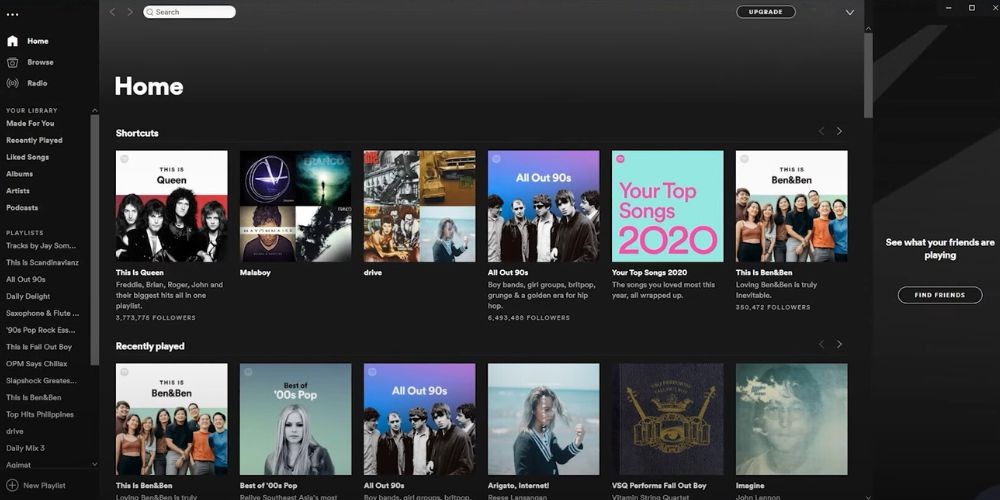
Apart from music, Spotify hosts a multitude of podcasts spanning topics from edutainment to gripping narratives. Discover podcasts that resonate with your interests or find new ones with these tips:
- Curated Podcast Playlists: Spotify generates podcast recommendations based on your listening habits. Give these playlists a shot for personalized picks.
- Podcast Notifications: Never miss an episode by following your favorite shows and enabling notifications.
The Social Soundscape: Sharing and Discovering with Spotify
Music is a language best enjoyed in a community. Spotify's social features help you gather insights about what's trending and share your taste with friends.
- Discover Weekly & Release Radar: Weekly playlists such as 'Discover Weekly' and 'Release Radar' offer a fresh batch of music and newly released tracks tailored just for you, harnessing the power of your listening history.
- Private Session for Peaceful Listening: If you're delving into guilty pleasures or exploring new genres, a private session will keep your discoveries to yourself. Head over to 'Settings' and toggle 'Private Session.'
- Shared Listening with Spotify Codes: Exchange songs effortlessly using Spotify's unique scannable codes. Press the '...' button next to a track and share the displayed code.
Spotify isn't solely about pressing play on a favorite track; it's a sophisticated platform that, when navigated with savvy, can offer listening experiences tailored to the detailed preferences of any audiophile or casual music fan. Now that you've been equipped with this concerto of tricks and features take the time to rearrange, refine, and revolutionize your Spotify experience. Dance to the rhythm of discovery and let the music play — in every nuanced way it was intended to.
Latest Articles
-
![Arknights Endfield: Crafting Tactical Mastery Through a Dynamic Arsenal]() Arknights Endfield: Crafting Tactical Mastery Through a Dynamic Arsenal The world of Arknights Endfield is one where tactical acumen and precise equipment management intertwine to form the backbone of every victory. Operators must rely not only on their unique skills but also on an impressive array of specializ...
Arknights Endfield: Crafting Tactical Mastery Through a Dynamic Arsenal The world of Arknights Endfield is one where tactical acumen and precise equipment management intertwine to form the backbone of every victory. Operators must rely not only on their unique skills but also on an impressive array of specializ... - How-to
- Frederick Clark
- 20/02/2026
-
![Reviving the Past: A Modern Twist on a Classic 3D Gaming Experience]() Reviving the Past: A Modern Twist on a Classic 3D Gaming Experience An exciting development has emerged for fans of classic gaming as an innovative version of a notorious 3D system becomes available on a modern console. This new adaptation offers an opportunity to experience an era once marked by mixed succ...
Reviving the Past: A Modern Twist on a Classic 3D Gaming Experience An exciting development has emerged for fans of classic gaming as an innovative version of a notorious 3D system becomes available on a modern console. This new adaptation offers an opportunity to experience an era once marked by mixed succ... - News
- Eleanor Wilson
- 20/02/2026
-
![Sony Santa Monica Sparks Excitement with Hints of a New Main Installment and Remake Trilogy]() Sony Santa Monica Sparks Excitement with Hints of a New Main Installment and Remake Trilogy The gaming community is abuzz with recent whispers coming from Sony Santa Monica, suggesting that another major installment in the long-celebrated series might be on the horizon. Recent announcements have only deepened the intrigue surround...
Sony Santa Monica Sparks Excitement with Hints of a New Main Installment and Remake Trilogy The gaming community is abuzz with recent whispers coming from Sony Santa Monica, suggesting that another major installment in the long-celebrated series might be on the horizon. Recent announcements have only deepened the intrigue surround... - News
- Eleanor Wilson
- 20/02/2026






