How To Use TikTok: The Newbie's Manual For Jumping In
- 26/01/2024

Social media evolves rapidly, and TikTok has planted its flag at the pinnacle of this evolution with a massive user base and engaging content format. For those new to the platform or considering diving in, getting started with TikTok can seem daunting. But fear not! This guide aims to provide you with the TikTok basics, ensuring your journey into this short-format video universe is smooth and enjoyable. Ready to learn how to work TikTok like a pro? Let's explore.
Getting Started on TikTok
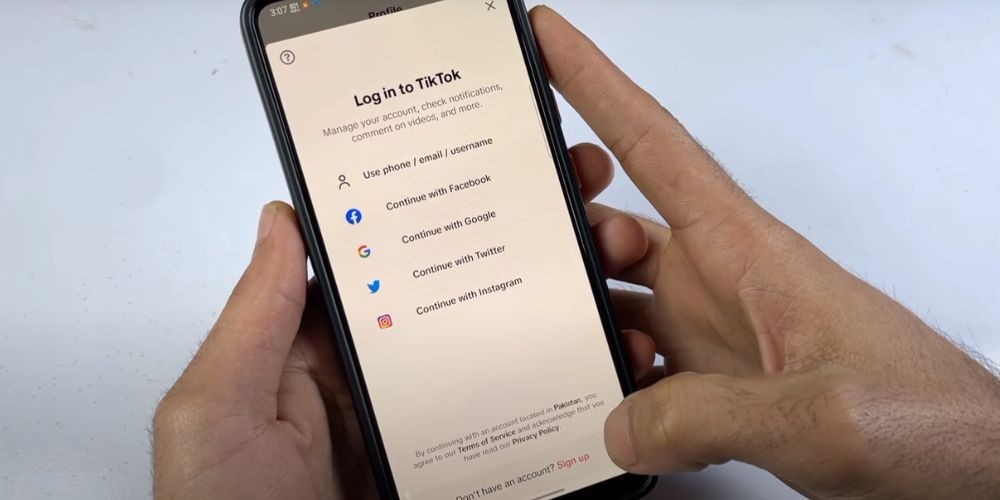
Before you can become the next TikTok sensation, you'll need to set up your account. This is a critical first step in understanding how to access TikTok and get acclimated with the platform's features:
- Download the app from your respective app store and complete the sign-up process.
- Customize your profile with a catchy username, an eye-catching profile image, and a bio that represents your persona or brand.
- If you're using TikTok for business purposes, switch to a business account for access to in-depth analytics.
Setting your profile lays down the foundation for your TikTok presence and is your first leap into mastering how to use TikTok for beginners.
Navigating the Video Landscape

Your video feed is your gateway to the TikTok universe. It's where you'll get inspired, laugh, and learn. As you watch and interact with content, TikTok's algorithm will tailor your feed, creating an addictive loop of content suited just for you. Here are a few ways to make the most out of the endless sea of videos:
- Engage with content by liking, commenting, and sharing videos.
- Discover new videos by tapping the magnifying glass and exploring trending hashtags or challenges.
- Follow users you resonate with to curate your feed and build connections.
By engaging, you'll not only learn the ropes of how do you use TikTok but also shape your feed to reflect your interests.
Crafting Your First TikTok

Creating content might be the most exhilarating part of the TikTok experience. It's your chance to express creativity, jump on trends, and join a global conversation. Here's a quick TikTok user guide to get you started:
- Tap the center tab to enter camera mode and select or record your video.
- Experiment with special effects, sounds, and AR filters to make your video stand out.
- Trim, edit, and add text stickers to finalize your masterpiece.
Remember, TikTok thrives on authenticity and creativity, so let your personality shine through your content.
Expanding Your Reach
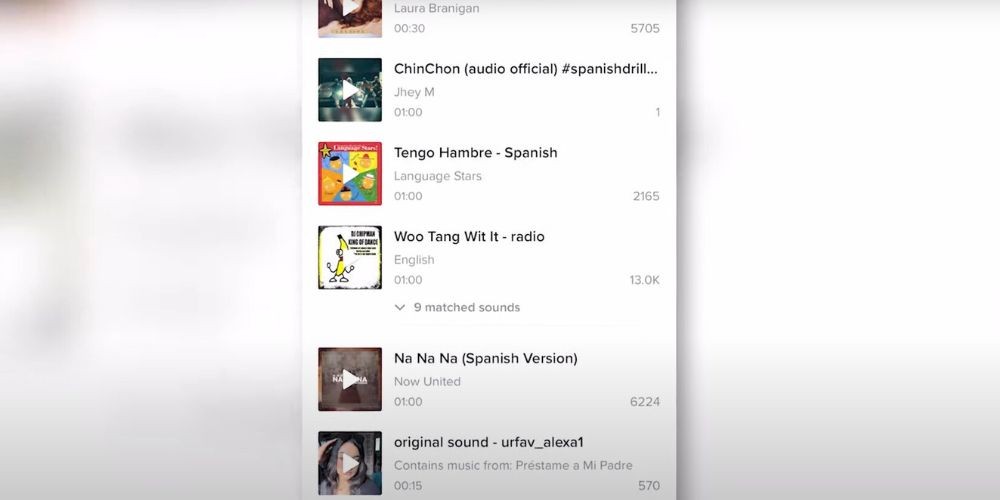
Participation is key on TikTok. Engage with the community through duets, react to other user's content, or start your own challenge. To broaden your impact and create more meaningful interactions, consider these tips:
- Use the duet feature to respond to or collaborate with other TikTokers.
- Partake in trending challenges to increase visibility and connect with a wider audience.
- Integrate popular songs and hashtags to tap into the cultural zeitgeist.
With the right approach, even newcomers can see rapid growth and enjoy the thrill of viral success.
Final Thoughts for the TikTok Novice
As a fresh TikToker, the platform can open doors to a dynamic and vibrant social media experience. Keep in mind TikTok for beginners should be a fun exploration. Stay playful with the effects, stick to trending cues, and let your imagination run free. It's a space where a single video can skyrocket to fame overnight, so remain authentic, be creative, and, most importantly, have a blast!
Latest Articles
-
![Arknights Endfield: Crafting Tactical Mastery Through a Dynamic Arsenal]() Arknights Endfield: Crafting Tactical Mastery Through a Dynamic Arsenal The world of Arknights Endfield is one where tactical acumen and precise equipment management intertwine to form the backbone of every victory. Operators must rely not only on their unique skills but also on an impressive array of specializ...
Arknights Endfield: Crafting Tactical Mastery Through a Dynamic Arsenal The world of Arknights Endfield is one where tactical acumen and precise equipment management intertwine to form the backbone of every victory. Operators must rely not only on their unique skills but also on an impressive array of specializ... - How-to
- Frederick Clark
- 20/02/2026
-
![Reviving the Past: A Modern Twist on a Classic 3D Gaming Experience]() Reviving the Past: A Modern Twist on a Classic 3D Gaming Experience An exciting development has emerged for fans of classic gaming as an innovative version of a notorious 3D system becomes available on a modern console. This new adaptation offers an opportunity to experience an era once marked by mixed succ...
Reviving the Past: A Modern Twist on a Classic 3D Gaming Experience An exciting development has emerged for fans of classic gaming as an innovative version of a notorious 3D system becomes available on a modern console. This new adaptation offers an opportunity to experience an era once marked by mixed succ... - News
- Eleanor Wilson
- 20/02/2026
-
![Sony Santa Monica Sparks Excitement with Hints of a New Main Installment and Remake Trilogy]() Sony Santa Monica Sparks Excitement with Hints of a New Main Installment and Remake Trilogy The gaming community is abuzz with recent whispers coming from Sony Santa Monica, suggesting that another major installment in the long-celebrated series might be on the horizon. Recent announcements have only deepened the intrigue surround...
Sony Santa Monica Sparks Excitement with Hints of a New Main Installment and Remake Trilogy The gaming community is abuzz with recent whispers coming from Sony Santa Monica, suggesting that another major installment in the long-celebrated series might be on the horizon. Recent announcements have only deepened the intrigue surround... - News
- Eleanor Wilson
- 20/02/2026






